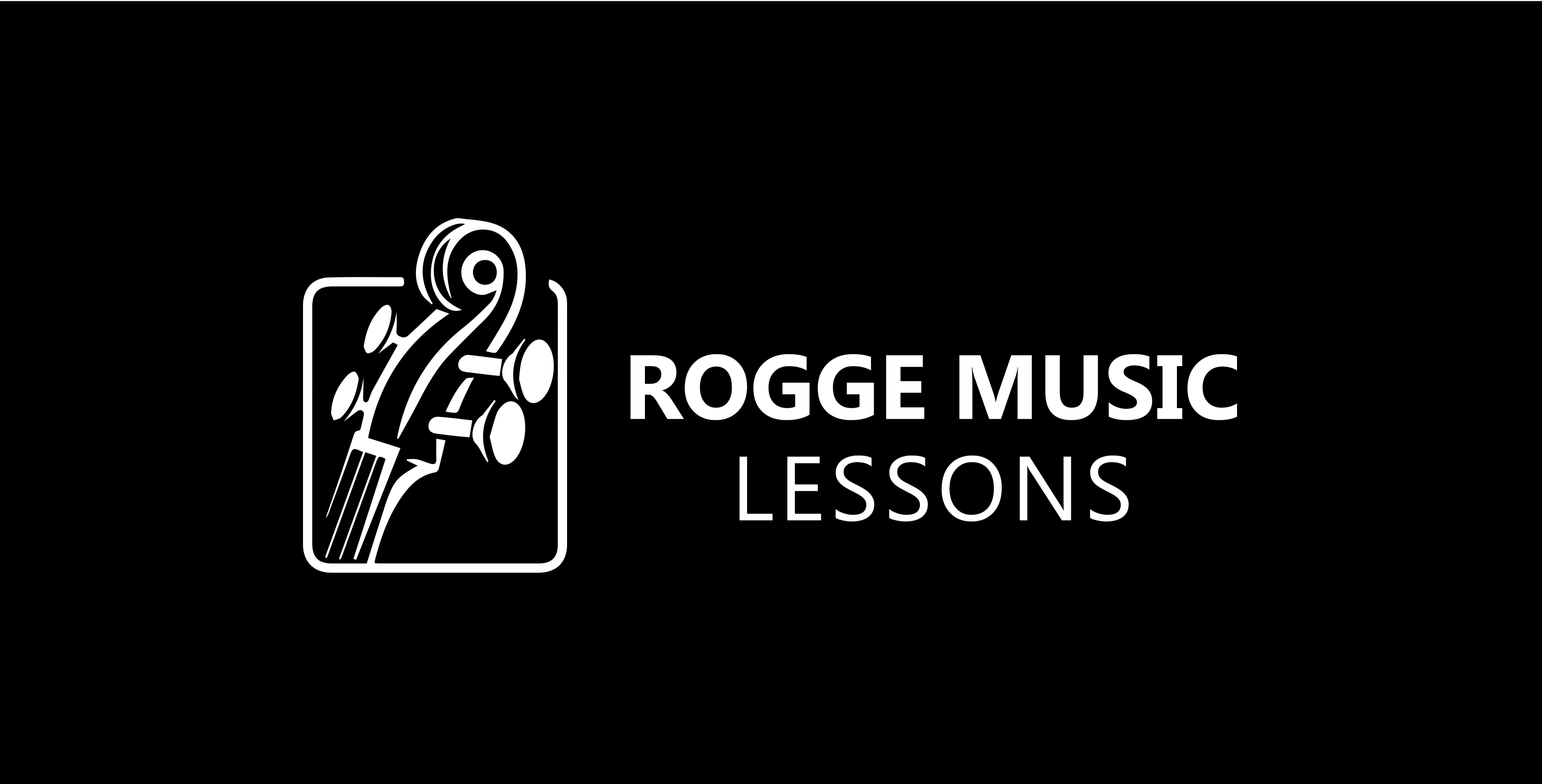A Step-By-Step Guide for Using the Online Calendar
Saturday, December 17, 2022 by Brian Rogge | How-To
1. Login to MyMusicStaff using any of the sidebars or the "Student/Parent Login" tab. Contact me if you need an account.
2. Click the Calendar icon ![]() at the right of the screen.
at the right of the screen.
3. Available slots will say the time and "OPEN." The number (3/4), for example, means 3 students are signed up out of 4, so 1 spot is available.
4. Select the time you want and select "Register."
5. You have two options:
"Register for this Lesson only" is for makeup times.
"Register for ALL occurences" is for a time you would like permanently and for future weeks. (To cancel a previous reoccurring time, please contact Mr. Rogge).
6. Success!
Accelerated Musician FaceBook Group
Saturday, December 17, 2022 by Brian Rogge | News
Join my new Accelerated Musician FaceBook group! I will be adding free resources for musicians like you.